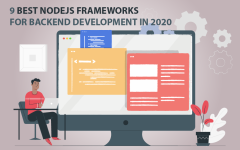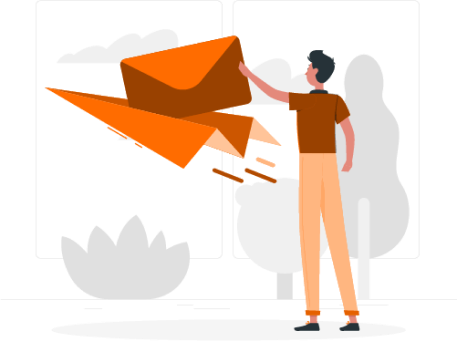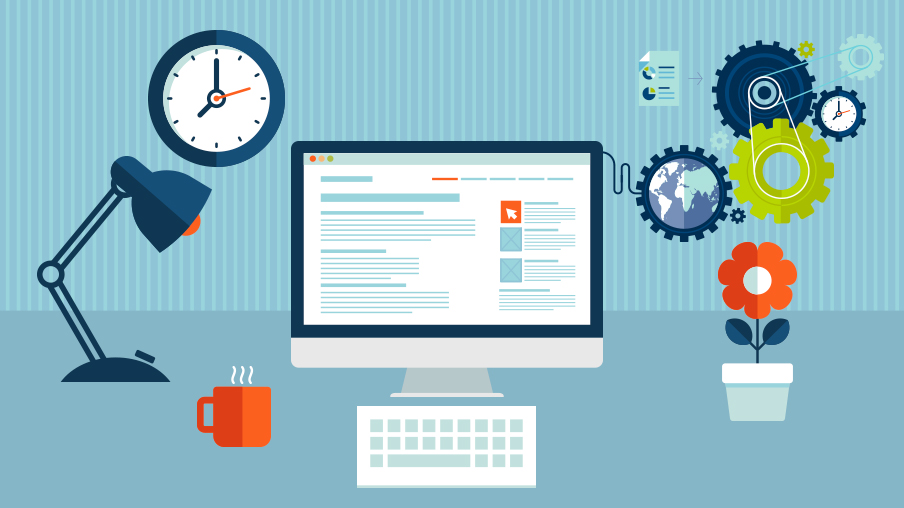
In September 2015, Google introduced structured snippet extensions to Google AdWords. It seems that Silicon Valley’s search giant chose to listen to users and improve dynamic structured snippets.
Dynamic structured snippets were first introduced in March 2015, and from the very beginning users weren’t too happy about them. Although dynamic structured snippets allow customers to take a sneak peak at the content before clicking the ad, they are not as rewarding as one might think. It turned out that some businesses use them perfectly well (their ads become more relevant and info-focused), while others don’t because there is no way to customize them accordingly.
Google professionals took into account what user feedback and rolled out structured snippet extensions. According to Google, these are:
advertiser-provided structured information that show with your text ads.
Unlike dynamic structured snippets, structured snippet extensions are customizable. If you want to add more context to your ads and improve your ad copy, structured snippet extensions are what you need. Also, they simplify campaign management, and make your ads more relevant and helpful to users.
How to Customize Structured Snippet Extensions
To work with structured snippet extensions, you should go to ad extensions tab in Google Adwords and click on “Create a new structured snippet.”
Then, choose a Header. It reflects what products or services your business provides. You have twelve headers to choose from:
– Amenities
– Brands
– Courses
– Degree Programs
– Destinations
– Featured Hotels
– Insurance Coverage
– Neighborhoods
– Service Catalog
– Shows
– Styles
– Types
After that, you’ll just have to specify values. For example, if you have a hotel business, you’ll choose “Amenities” and then add up some values, such as “free Wi-Fi,” “nice lounge zone,” “fitness center in the basement,” etc.
Mind that:
– headers are not customizable;
– you have only 25 characters per value;
– you can choose the preferable device (Device preference);
– you can specify where, when and how your extension will be shown online (Start/end dates, scheduling);
– you can create extensions on the account, campaign or ad group levels
Note, if you don’t want to use dynamic structured extensions, you can opt out here.
How Structured Snippets Differ from Callouts
The main goal of structured snippet extensions is to provide more context to ads and help products and services of a particular business stand out of the crowd.
Meanwhile, callouts are more descriptive and are used to add more features to products and services. The image below will help you better understand the difference.
Note, you can use structured snippet extensions and callouts simultaneously. Ensure that you use different values in them.
Why Use Structured Snippets?
1) They are great to point out what advantages and special features your products and services have. They show why choose your company over competitors.
2) They boost ad performance. Extensions increase CTR, improve visibility, and provide a better ROI.
3) They provide more data for Google AdWords. Structured snippets have more values than a regular ad, and; that is why, AdWords gets more data to make ads more relevant and show them more often.
Bottom Line
Structured snippet extensions are undoubtedly helpful. They make ads more info-focused, add more values, and boost ad relevancy. More than that, they increase ROI and improve Ad Rank.
For now structured snippet extensions are available in English only. However, Google is expected to add more European languages soon.
Learn how to use structured snippet extensions. It’s easy and can greatly improve performance of your ad campaign.