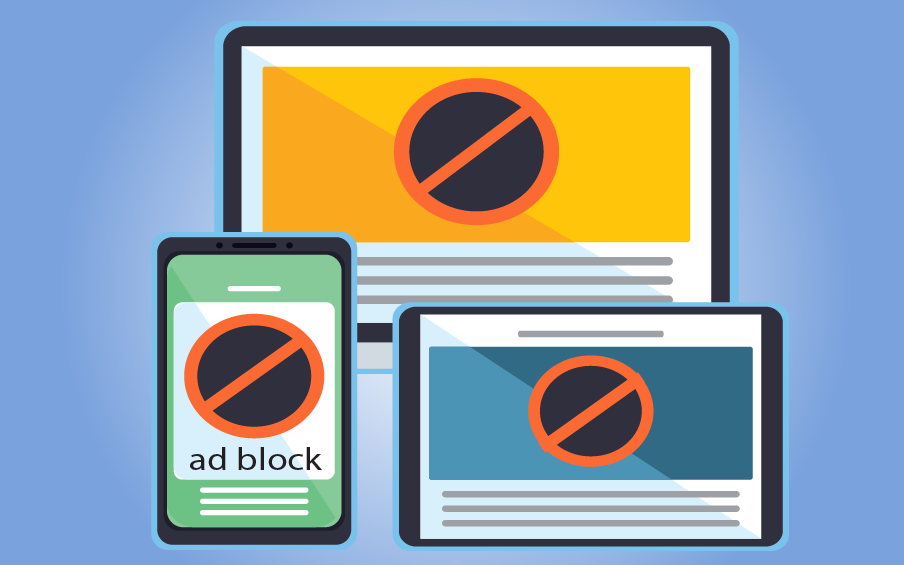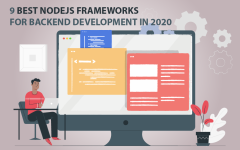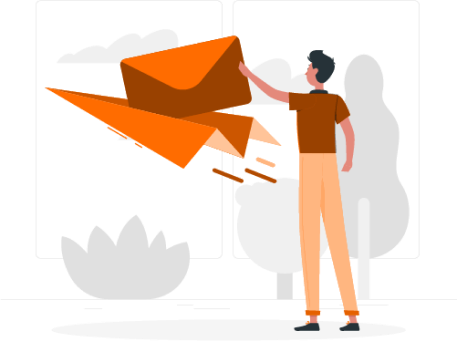Tags “noopener” “noreferrer”
WordPress included the rel=”noopener noreferrer” clause in the list of its default features starting from version 4.7.4. As with every update, the new tags made SEOs concerned that they would threaten their projects’ positions in search rankings. Many feared the update would be a variation of the nofollow clause, preventing search robots from transitioning to linked pages when crawling websites.
To dispel your doubts, the Clever team has done thorough research and testing. Continue reading to learn if and how the new tags could influence your SEO metrics, when to use them and how to disable them.
Purpose of New Tags
The new security tags have been added to the HTML rel attribute to provide greater security for web pages linking to external sources. Many have confused them with the “nofollow” tag, concerned that they might downgrade the SEO benefits of link-building and prevent PageRank from transitioning between linked pages.
However, two new markers perform different functions from rel=“nofollow.”. Let’s take a closer look at how they work, and the opportunities they provide to web developers.
rel=“noreferrer”
When a user moves from URL X to URL Y, the owner of URL Y receives information about their previous web location. It is easy to identify the sources of incoming traffic by viewing a special report in Google Analytics.
But the webmaster of URL X may not want the webmaster of URL Y to know that visitors are coming from their platform. To conceal this information, they can embed the noreferrer clause in the link’s HTML.
Example: <a href=”https://websitey.com” rel=”noreferrer”>Website Y</a>
With this clause in place, the owner of URL Y will not be able to tell where traffic is coming from, since it will be displayed as Direct traffic rather than Referral traffic in GA.
rel=”noopener”
Under standard conditions, the window.opener property in JavaStrict provides pages linked from your online platform and opened in a new tab with partial control over your pages. This makes your online platform vulnerable, exposing it to potential theft of user data, alterations to your content, or other types of phishing attacks.
To ensure greater security, you can disable the JS window.opener property by converting all your external references to the following format: <a href=”https://websitey.com” rel=”noopener”>Website Y</a>.
The two new tags can be used either separately or jointly, or in combination with “nofollow”, depending on your goals and security requirements, and your desired effect on SEO.
When to Block Referring & SEO Consequences
Use the noreferrer marker to prevent your mentions from being traced by target websites, and the noopener marker to block target pages from acquiring partial access to your published content. There is absolutely no point in using these clauses internally, since you do not need to protect your pages from yourself.
Do not be concerned about your SEO metrics. The reference blockage will not prevent search robots from shifting from page to page while crawling your website. The value will be passed on to linked sources, as in the case with non-altered HTML code.
Here are the key distinguishing features of the new tags:
- With rel=”noreferrer”, traffic data is hidden exclusively from the owner of the referred platform, while access to links is retained for search engines.
- rel=”nofollow” works in the opposite way – it disables links for search engines but keeps Referral traffic data available to referred websites.
Concerns about the new tags having a negative influence on SEO and their similarity to the earlier nofollow tag are unwarranted. But that is not to say that these tags will have no effect on the outcomes of your digital marketing campaigns. They can change them indirectly.
In some cases, it can be beneficial to let other websites know that you have mentioned them on your platform. Doing so could help earn their respect, set the stage for future collaboration, gain social media shares or get reciprocal backlinks. To attract the attention of authoritative platforms, simply remove the referral blockage to showcase the traffic you donor them in GA.
Google encourages this kind of link-building, as opposed to spam, and recommends that webmasters build relationships with reciprocal backlinks. The noreferrer tag prevents this communication and removes your website from the radar of potential allies. Use the feature selectively to block access for untrustworthy websites, especially those linked from users posting comments on your website without editorial control.
How to Enable and Disable New Tags
Beginning with version 4.7.4, WordPress automatically adds security clauses to all external mentions. If you use an earlier version, it is best to convert all your external mentions to the following format: href=”https://websitey.com” rel=”noopener noreferrer”>Website Y</a>.
The simplest and safest way to enable the new tags is to block the opening of referred pages in a new tab. You may be concerned that users will leave your online platform, increasing your bounce rate, reducing view time and negatively impacting your search rankings. While those concerns make sense, remember that most of your visitors are mobile users, and mobile browsing causes them to leave your platform anyway to access a linked website, so you have little to lose by removing target=”_blank” from your URLs.
Although the new security tags only recently emerged, various plugins to help disable them are already available. However, we do not recommend using them. Doing so could downgrade your platform’s security and expose it to risks that the new tags were intended to prevent. It is best to simply prevent external links from opening in a new tab.
Summary
Unlike the nofollow clause, two new clauses will not directly affect your SEO. They were designed to protect your online platform from phishing attacks and keep your traffic data from appearing in the analytics of linked websites.
If you have more questions about new security tags, do not hesitate to contact the Clever team.